Google Ads has become an indispensable tool for businesses looking to reach their target audience and drive conversions. While many advertisers are familiar with the basic features and functionalities of Google Ads, the platform offers a wide range of advanced features and strategies that can take your advertising campaigns to the next level.
In this comprehensive article, we’ll take a closer look at the various Google Ads features, strategies, and tactics that can help you maximise your return on investment (ROI) and achieve your marketing goals.
Google Ads Advanced Features
What are some of the advanced features that Google Ads offers its power users? Here are some of the most innovative Google Ads advanced features worth checking out:
Responsive Search Ads (RSAs)
Responsive Search Ads (RSAs) are a powerful feature in Google Ads that allows advertisers to create flexible and dynamic ad copy. With RSAs, you can provide multiple headlines and descriptions, and Google’s machine learning algorithms will automatically test different combinations to determine the most effective ad variation for each search query. This feature saves time and effort in ad creation while optimising ad performance based on real-time data.
To make the most of RSAs, keep these tips in mind:
- Provide at least 8-10 unique headlines and 3-4 distinct descriptions to give Google’s algorithms plenty of different ideas to work with.
- Include relevant keywords in your headlines and descriptions to improve ad relevance and quality scores.
- Use ad customisers and dynamic keyword insertion to personalise your ads for different audience segments.
Smart Bidding Strategies
Google Ads offers a range of smart bidding strategies that leverage machine learning to optimise your bids in real-time based on various factors such as user behaviour, device, location, and time of day. These strategies can help you achieve specific marketing objectives, such as maximising conversions, improving target CPA (cost per acquisition), or enhancing target ROAS (return on ad spend).
Some popular smart bidding strategies include:
- Target CPA: Automatically adjusts bids to achieve a desired cost per acquisition.
- Target ROAS: Optimises bids to maximise return on ad spend based on a target ROAS percentage.
- Maximise Conversions: Sets bids to drive the highest possible number of conversions within your budget.
- Enhanced CPC (ECPC): Automatically adjusts manual bids to maximise conversions while maintaining control over your maximum CPC.
To effectively implement smart bidding strategies, ensure that you have enough conversion data (at least 30 conversions per month) and give the algorithms enough time to learn and optimise performance.
Audience Targeting and Segmentation
Google Ads provides a wealth of audience targeting options that allow you to reach the right people at the right time. By leveraging audience data from Google Analytics, Google Ads, and third-party sources, you can create highly targeted and personalised ad experiences.
Some advanced audience targeting features include:
- Detailed Demographics: Target users based on advanced demographic attributes like parental status, marital status, education level, and homeownership.
- In-Market Audiences: Reach users who are actively researching and considering products or services similar to yours.
- Custom Intent Audiences: Target users based on their search behaviour and the specific keywords and URLs they have interacted with.
- Similar Audiences: Expand your reach by targeting users who share characteristics with your existing customers or website visitors.
To maximise the impact of your audience targeting, consider creating audience segments based on different stages of the customer journey and tailoring your ad messaging and landing pages accordingly.
Ad Extensions
Ad extensions are additional pieces of information that can be appended to your text ads to provide more context and value to users. By utilising ad extensions, you can improve your ad’s visibility, click-through rates (CTR), and overall performance.
Some popular ad extensions include:
- Sitelink Extensions: Add additional links to specific pages on your website, such as product categories or special offers.
- Callout Extensions: Highlight unique selling points or key benefits of your products or services.
- Structured Snippet Extensions: Showcase specific aspects of your offerings, such as product types, destinations, or amenities.
- Call Extensions: Display a phone number alongside your ad, making it easy for users to contact you directly.
- Location Extensions: Show your business address, phone number, and a map marker to help users find your physical store.
To get the most out of ad extensions, ensure that they are relevant to your ad copy and landing pages, and regularly monitor their performance to optimise for the best results.

Google Ads Advanced Strategies
Now that you better understand some of the more advanced Google Ads features, what about strategies to put them to use? Here are just a few of the many things that are possible using Google Ads advanced strategies.
Remarketing and RLSA (Remarketing Lists for Search Ads)
Remarketing is a powerful strategy that allows you to target users who have previously interacted with your website or mobile app. By showing relevant ads to these users as they browse other websites or search on Google, you can increase brand awareness, drive repeat traffic, and boost conversions.
RLSA (Remarketing Lists for Search Ads) takes remarketing a step further by allowing you to adjust your search ad bids and ad copy for users who have previously visited your website. This strategy enables you to tailor your messaging and bid more aggressively for users who have demonstrated interest in your products or services.
To implement effective remarketing and RLSA campaigns:
- Create specific remarketing lists based on user behaviour, such as product page visits, abandoned carts, or completed purchases.
- Develop targeted ad copy and landing pages that align with each remarketing list’s interests and intent.
- Adjust bids and ad positions for RLSA campaigns to ensure maximum visibility and competitiveness for high-value audiences.
Customer Match and Similar Audiences
Customer Match is a feature that allows you to upload your first-party customer data (such as email addresses) to Google Ads and target these individuals with personalised ads across Google’s properties, including Search, Shopping, Gmail, and YouTube. This strategy helps you re-engage with existing customers and drive repeat purchases or upsells.
Similar Audiences is an extension of Customer Match that allows you to reach new users who share similar characteristics and interests with your existing customer base. By targeting these lookalike audiences, you can expand your reach and acquire new customers who are more likely to convert.
To leverage Customer Match and Similar Audiences effectively:
- Ensure that your customer data is accurate, up-to-date, and complies with Google’s data policies.
- Segment your customer lists based on factors like purchase history, lifetime value, or engagement levels to create targeted ad campaigns.
- Develop ad copy and offers that resonate with each customer segment and encourage them to take desired actions.
- Monitor the performance of your Customer Match and Similar Audiences campaigns and adjust bids, budgets, and targeting as needed.
Dynamic Search Ads (DSAs)
Dynamic Search Ads (DSAs) are a unique ad format that automatically generates ad headlines and landing pages based on the content of your website. By leveraging Google’s web crawling and indexing capabilities, DSAs can help you capture long-tail search queries and expand your keyword coverage without the need for extensive keyword research and ad creation.
To make the most of Dynamic Search Ads:
- Ensure that your website is well-structured, easily crawlable, and contains relevant, high-quality content.
- Use negative keywords to exclude irrelevant or low-performing search queries from triggering your DSAs.
- Provide specific ad descriptions that highlight your unique selling points and value proposition.
- Regularly monitor the search terms report to identify new keyword opportunities and refine your targeting.
Ad Scheduling and Bid Adjustments
Ad scheduling (also known as dayparting) is a strategy that allows you to control when your ads are shown based on specific days of the week or hours of the day. By analysing your campaign performance data and understanding your target audience’s behaviour, you can optimise your ad delivery to reach users when they are most likely to convert.
Bid adjustments are another powerful tool that enables you to fine-tune your bids based on various factors such as device type, geographic location, or audience demographics. By increasing bids for high-performing segments and reducing bids for low-performing ones, you can allocate your budget more effectively and maximise your ROI.
To implement ad scheduling and bid adjustments successfully:
- Analyse your campaign data to identify trends in performance by day, hour, device, location, or audience.
- Set ad schedules that align with your business hours and peak conversion times.
- Apply bid adjustments to prioritise high-value segments and reduce spend on less profitable ones.
- Regularly review your ad scheduling and bid adjustment settings and make data-driven optimisations as needed.

As you can see, Google Ads offers a wide range of advanced features, strategies, and tactics that can help you take your advertising campaigns to the next level. By leveraging tools like responsive search ads, smart bidding, audience targeting, and ad extensions, you can create more relevant and engaging ad experiences for your target audience.
However, that also doesn’t mean you have to do it all alone. Rely on the SEO experts at CLIQ MC to help you take your paid ads and search optimisation to the next level. Learn more by scheduling a free sales consultation with one of our experienced professionals.